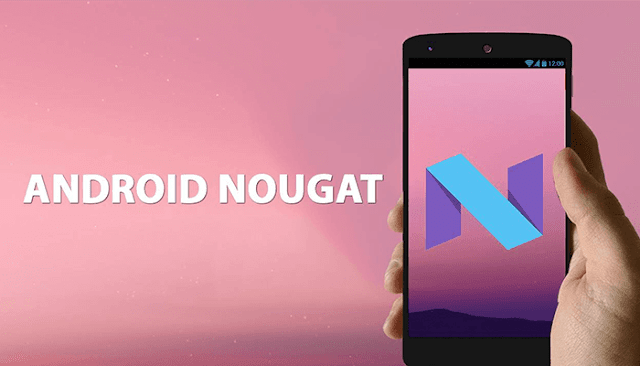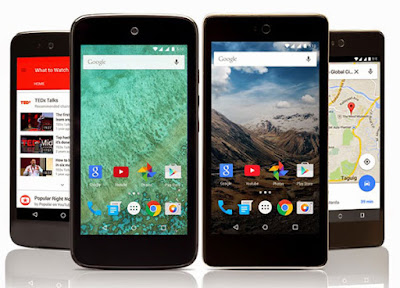TECHBYTE: Space is always been a world of curiosity for us . Since our childhood we want to see space through our own eyes. We all have once dream to go to space and explore it . Google provides a way to us to see the fascinating things of space without being a astronaut using Google Sky in your web browser.
Google Sky is a feature for Google Earth and an online sky/outer space viewer. It provides a way of seeing space without going to space. It was created on August 27, 2007 an application allows users to view a collaboration of images from NASA satellites, the Sloan Digital Sky Survey, and the Hubble Telescope.
Google also runs a browser-based version of Sky, which was created in
response to the popularity of the Google Earth application.
Google Sky Website was launched on March 13, 2008. It's accessible from
any web browser and operating system and available in 26 languages (the
first Google Maps product to support right-to-left languages).
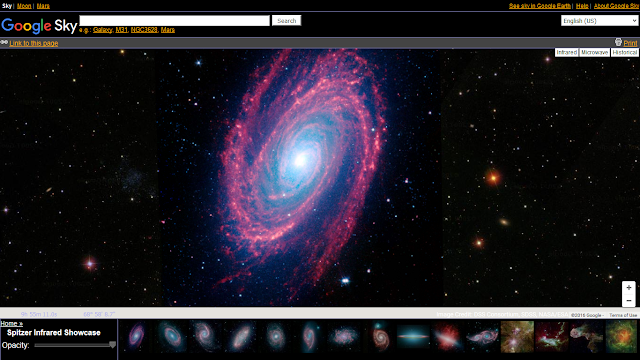 |
To see space through your eyes you don't have to anywhere just open your web browser type the url https://www.google.com/sky/ and the whole space will come on your browser's window. Using it you can see many galaxies, stars, nebula etc. You can explore our solar system just in a click.
To see space in your browser -
https://www.google.com/sky/
Google sky is also available for your android phone. Go to play store from your android phone and search for google sky map or you can download it by just follow the link-
Google sky map for android
Google Sky-